반응형

#1 일반 함수에서 사용될 경우
function 디스(){
console.log(this);
}
디스();this = Window

단, strict mode라면 undefined
'use strict'
function 디스(){
console.log(this);
}
디스();
#2 오브젝트 내에서 함수(Function)로 사용될 경우
let 오브젝트 = {
이름: "후시딘",
디스: function(){
console.log(this)
}
}
오브젝트.디스();this = 속해있는 object

#3 오브젝트 내에서 화살표 함수(Arrow Function)로 사용될 경우
let 오브젝트 = {
이름: "후시딘",
디스: () => {
console.log(this)
}
}
오브젝트.디스();this = 함수 바깥쪽의 this를 가져옴

#4 생성자(constructor)에서 사용될 경우
function 생성자() {
this.이름 = "후시딘",
this.나이 = 19
}
let 오브젝트 = new 생성자();
console.log(오브젝트);this = 새롭게 생성되는 오브젝트(instance)

#5 EventListener에서 사용될 경우
// HTML
<div id="box">박스</div>
// JavaScript
document.getElementById('box').addEventListener('click', function(){
console.log(this);
})this = 지금 이벤트가 동작하는 지점

이 경우 e.currentTarget과 동일.
주의
오브젝트 내에서 다음과 같이 콜백 함수가 사용될 경우.
let 오브젝트 = {
이름: ["후시딘", "라파엘"],
디스: function(){
오브젝트.이름.forEach(function(){
console.log(this)
})
}
}
오브젝트.디스();this는 window가 되어버린다.

오브젝트 안에 있지만 사용된 콜백 함수가 일반 함수이기 때문인데, 이런경우 화살표 함수(Arrow Function)를 이용하면 의도한 값을 유도할 수 있다.
let 오브젝트 = {
이름: ["후시딘", "라파엘"],
디스: function(){
오브젝트.이름.forEach(() => {
console.log(this)
})
}
}
오브젝트.디스();결과
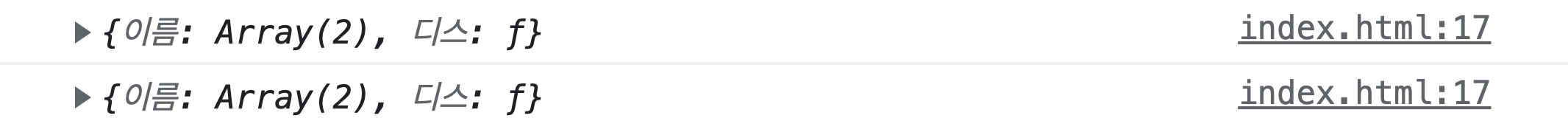
반응형